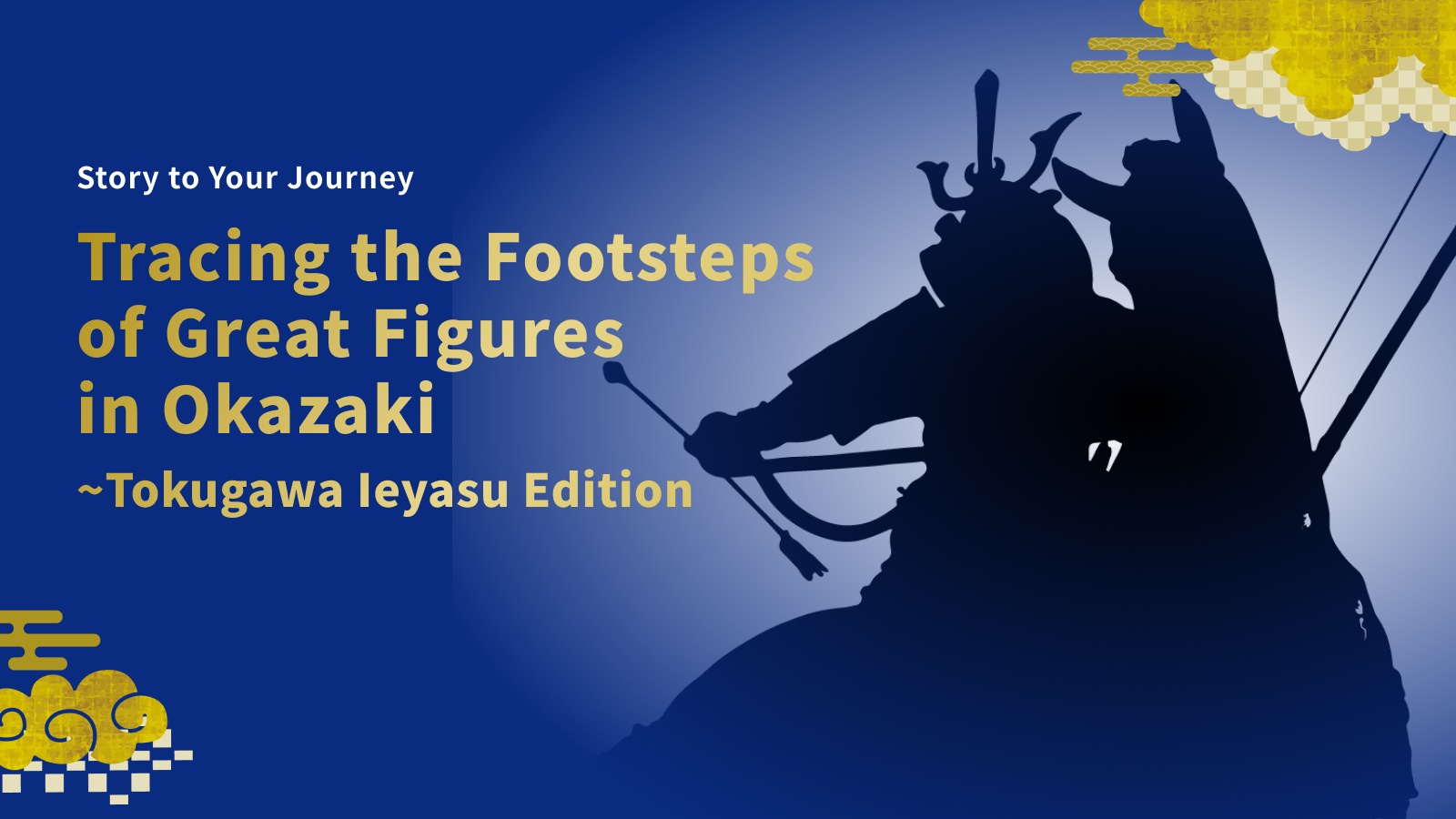▼If you choose to download the app▼
Please proceed with the following steps to get you started:
1. Download the audio guide app “Pokke” from the link above
2. Select “English” for language
3. Select “Okazaki” for destination
*Those who have downloaded “Pokke” in the past, please change the language from the app “Settings” tab and re-select from the area.
◎Quick Tips:
・We strongly advise downloading the audio guide onto your device before visiting the place since you may experience difficulty connecting to the Internet on site.
・Download speed will vary depending on the network connection. Connecting to Wi-Fi networks is highly recommended.
・Once you have downloaded the audio guide onto your device, you can enjoy the audio guided tour completely offline.